I have ran into issues with SSRS drawing a continuous line before. What do I mean by continuous line…
The yellow line actually has a point at 8/20 and so there should be yellow going from the left edge to the right. Also note that we want it to connect the dots on the blue line where there is a gap.
Lots of googling led me to start playing with EmptyPoint and EmptyPointValue.
But the result isn’t really what I was looking for.
First notice the blue line shot off to the right. That is not what I want because those dates haven’t happened yet. I want the blue line to just stop. Also note that the color is black. Getting the color to match the series would require custom code…. really.
Then I happened to stumble across something.
From this view everything looked fine…
But Series Properties revealed a different perspective.
No Category Field. So I set the CategoryField to TimeStamp and re-render the report…
Ah much better.
Hopefully this will save someone else the headache I went through. If nothing else – I can circle back to this next time I try and solve this problem.

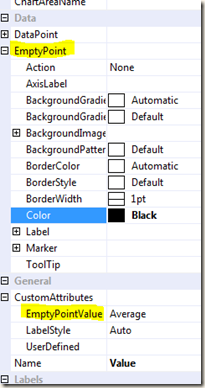




No comments:
Post a Comment